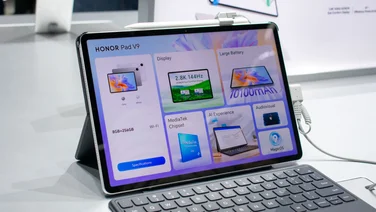To help us provide you with free impartial advice, we may earn a commission if you buy through links on our site. Learn more




Advent is no stranger to the budget tablet market, having launched the surprisingly good-value Vega in 2010. Advent is hoping to repeat that success with the Vega Tegra Note, which uses Nvidia’s flagship Tegra 4 chipset to provide greater processing power than more expensive rivals such as the Nexus 7.

With an all-black finish, fairly slim screen bezels and a soft-touch rubber rear casing for added grip, the Vega Tegra Note certainly doesn’t look like a budget tablet. There are no obvious signs of flex in the plastic chassis either, and the Vega Tegra Note is thin enough to hold comfortably in one hand.
We’re also happy to see a good selection of connection ports, including a Micro USB port, a Micro HDMI output and a 3.5mm audio output, as well as Wi-Fi, Bluetooth 4.0 and even Miracast wireless display support. You also get a stylus, and its chisel tip that’s supposed to create a more natural writing style. Conveniently, the stylus slots into the bottom of the tablet for storage.

The 5-megapixel camera on the back of the Tegra Note captures reasonably clear images outdoors, although they show a noticeable lack of detail when you zoom in. The tiny sensor was incapable of keeping the foreground exposed without rendering the sky white in several of our test shots, although colours were at least accurate. The camera app is very responsive, with plenty of useful photo modes including timer, burst, panorama and HDR, but indoor picture quality isn’t so good. As the Vega Note has no flash, low light images are incredibly noisy and lacking in detail.

This is a shame, because high-quality photos look great on the Vega Note’s 7in widescreen display. The screen may only have a 1,280×800 resolution, but the screen’s bright and colourful. We measured its peak brightness at 299cd/m2, which falls behind that of the Nexus 7 but puts it firmly ahead of more expensive tablets such as the LG G Pad 8.3. It’s bright enough to use outdoors, although the glossy finish could make light reflections a little troublesome. The Vega Note’s pixel density of 215 pixels per inch (PPI) means it’s difficult to see individual pixels with the naked eye, but text and images aren’t quite as crisp as on a 1080p Nexus 7. If you’ll mostly be watching HD video with your tablet, the Nexus 7 is worth the extra cash.
Even so, the Tegra Note can more than hold its own when watching video and playing music thanks to two forward-firing speakers and a third speaker on its bottom edge dedicated to bass. Combined, they produce impressively clear and loud audio, with a respectable low-end.
Nvidia’s Tegra 4 chipset uses five processor cores; four high performance cores for running apps and games, and a fifth power-saving core that runs in the background when the tablet’s on standby. This core arrangement should reduce battery drain when running less intensive apps too; we saw this in effect during our video rundown test, where the Tegra Note lasted an impressive 11 hours and 34 minutes on a single charge. That’s a few hours longer than a Nexus 7 and over half an hour more than our current budget favourite, the Asus MemoPad HD 7.
When you need performance, though, the four high performance cores don’t disappoint. The Tegra Note completed the SunSpider benchmark in an impressive 635.6ms, which is even quicker than the Google Nexus 7’s 1132ms score. This means you’ll have no problem browsing the web, and 2D applications will pose no problem for the Tegra Note. Its graphics processing impressed us too, as the Tegra Note scored “maxed out” in both the standard and Extreme 3DMark Ice Storm tests and 14810 in the Unlimited test. This makes the Tegra Note a great bargain tablet if you want to play games.

Android feels particularly snappy, probably because there are no custom skins layered on top of the default interface. Home screens, the app drawer and apps open quickly and animate smoothly, showing no sign of slowdown. The only tweaks to the operating system are a few extra shortcuts in the quick settings panel and two additional icons in the menu bar, and these only only appear when you remove the stylus from its slot. The first icon locks the screen to all inputs except the stylus, which is useful when sketching or writing notes, while the second is a screenshot tool. You can make custom selections with the stylus, then annotate and share them instantly.
Unsheathing the stylus also opens a pop-up launcher that can store all the apps designed for stylus input. The Tegra Note includes Tegra Draw, a rudimentary painting app with a limited set of brushes and features, and Write, which is designed for basic note taking. Both work well considering pressure detection is managed purely in software; there’s a very slight delay when drawing long lines, but we could still sketch and illustrate with greater accuracy than by touch alone.
The Advent Tegra Note is a real bargain, especially when you consider its fast processor, great battery life and its stylus support. You can’t get a better tablet than the Tegra Note without spending significantly more.