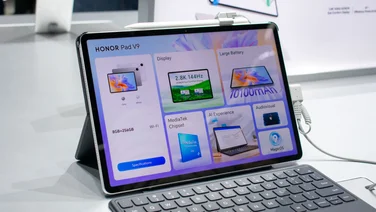To help us provide you with free impartial advice, we may earn a commission if you buy through links on our site. Learn more











It’s been a while coming, but Amazon has finally made the decision to make its Kindle Fire devices available to UK customers. If you hadn’t been paying attention, and missed Amazon’s TV advertising blitz, then you might assume these were simply colour-screened eBook readers.

There’s much more to Kindle Fire than its sibling eBook readers, though you can still read books on it
In fact the Kindle Fire HD, and it’s rather redundant cheaper sibling, are fully-fledged Android tablets. They’re built on Android 4.0 (Ice Cream Sandwich), but it’s hard to tell that at first glance as Amazon’s own software and user interface make it look very different. While what’s on the screen might be unfamiliar to Android users, the hardware itself is ubiquitous enough to be mistaken at first glance for its main competitor, the Google Nexus 7.
The front is a single piece of glass, with a 7in LCD screen set in its centre and broad black bezel surrounding it. The rear is constructed from smooth, soft touch plastic, with the Kindle logo etched on a black strip of glossy plastic across it. And at either end of this strip are dual-driver stereo speakers.
Those who are thinking of replacing their Kindle with this might be in for a shock. We think the Fire HD is too heavy to hold in one hand reading books, so those planning to discard their eBook reader may be disappointed. At 394g it’s more than double the weight of the standard E Ink Kindle at and you’ll probably find yourself resting it somewhere, or switching hands after a while.

Its twice the weight of an eBook reader, and hefty even by 7in tablet standards
You might also be worried about reading on a backlit screen, but it isn’t a huge problem: the IPS display is of superb quality, offering a maximum brightness of 452cd/m2 and a rich, saturated colour palette. That brightness means you can still read it in bright conditions as long as you angle the glossy screen away from light sources. However, in really bright sunlight, you’ll still struggle. Most people find a proper eBook reader easier on the eyes, though, and its huge battery life is a boon too.
FIRE-FIGHT
At 394g it’s a little heftier then than the Nexus 7, which weighs 340g, and bigger too, see below. The Fire HD’s IPS touchscreen has the same 1,280×800 resolution as that device. Even the price is the same, although Amazon offers double the storage on its basic model (16GB), and an HDMI output for watching movies on your HD TV.

The Kindle Fire HD is a fair bit bigger than the Nexus 7

But it does come with an HDMI output for connecting to a bigger screen
The big difference between the Fire HD and the Nexus 7 isn’t in the hardware, though – it’s the user interface. Where the Nexus sticks with stock Android 4.1 Jelly Bean, with the focus firmly on apps and widgets and customisability, the Fire HD’s interface sets its sights firmly on content.
From one point of view, this is a good thing. The tablet arrives in the mail already linked to your Amazon account and credit card, with barely any setup required at all. And the user interface is at least simple to use.
The first thing you’ll see when you power on the Kindle Fire HD is an ad on the lockscreen – still image with a shortcut on the left to the appropriate Amazon product page. Different adverts appear every time you see this screen, though from a limited selection and with no apparent targeting to date. By paying £10 extra you can get rid of these, and after seeing the same advert for Titanic three times over, we’d have happily parted with the cash.

The adverts on the lockscreen won’t bother some, but we hated them
Once you’re past that, the main element of the home screen comprises a horizontal row of thumbnails displaying recently accessed items. This can include books, videos, music or apps – whatever you’ve been using recently – it can be swiped left or right to reveal more, and as you go a handful of smaller icons below it update dynamically, suggesting relevant related content under the heading “customers also bought”.

The interface presents and sells content well, but it’s not very useful otherwise
Above the carousel sits a search box, and below that another horizontally scrolling menu provides access to various themed sections: Shop comes up first, with links to books, games, apps, video and so on next to it. Selecting any one of these brings up the relevant library page displaying items stored on the tablet, and also items you may have already bought – but not downloaded yet – accessible by tapping the Cloud button at the top of the screen. It works in a similar manner to the Archive section on the classic E Ink Kindles. Purchasing further content is carried out within this interface, with items available to purchase with a couple of clicks.
FILM EXCLUSIVE
As this is a tablet, though, there’s more than just literature available on the Kindle Fire HD. You can also stream movies and TV episodes using the Lovefilm Instant service – which many postal subscribers have access to already. (a free month’s subscription is also included). Much of the content comes complete with X-Ray, a feature powered by the movie database IMDB, which displays data on actors in the current scene.

LoveFilm support is a major selling point of the Kindle Fire HD
We were disappointed to find that there’s no way to cache video content on the device to watch on the go, which would be a huge selling point for many. That said, this is the only Android device to have access to LoveFilm Instant, as Amazon doesn’t provide an app for other Android devices.
There’s a range of newspapers and magazines to download, Amazon’s custom Silk web browser for accessing websites, an email client and Amazon’s very own App store. This doesn’t offer quite the range of Google Play, but all the major apps and games are in evidence, and there’s a “Free app of the day” too.

The Fire HD picked up greasy fingerprints at an alarming rate, but the speakers are among the best tablet examples we’ve heard
It all sounds good, but the trouble with all this proprietary stuff is that it isn’t as customisable as stock Android and it doesn’t work as smoothly either. Although the tablet’s browser-based SunSpider benchmark result of 1,832ms is on a par with the Nexus 7, navigating around the UI frequently stutters, and browsing the web using the Silk browser is a similarly sluggish affair. And this, despite ostensibly capable hardware – a 1.2GHz dual-core OMAP processor backed up by 1GB of RAM.
Still, full HD movies do at least play smoothly and the built-in dual-driver speakers are astoundingly forceful. We had trouble testing the battery life, as the Kindle Fire HD didn’t like our usual test app and video file. Instead we undertook some more real world testing, by streaming a HD movie over Wi-Fi to the device while listening with headphones. The 1h 35min film took on average 19% of the battery power over four runs, so you should get around eight hours of playback from it – and a similar figure for web browsing.
BURNT OUT
There’s absolutely no doubt that this little device offers plenty of tablet for your money, and its superior screen and HDMI output, edge it near the Google Nexus 7. The sluggish Amazon UI and browser means we’d lean towards the Nexus 7 for general web browsing, app usage and gaming, but if don’t mind the Amazon lock-in – it’s a fine buy.