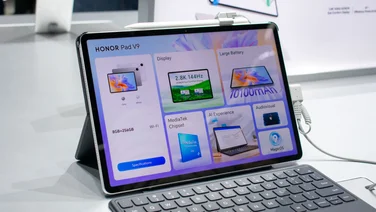To help us provide you with free impartial advice, we may earn a commission if you buy through links on our site. Learn more










Like the Kindle Fire, the Nook HD is an Android-based tablet designed for purchasing and consuming content – this time from the Barnes & Noble store rather than Amazon.
It’s a compact 7in tablet made of soft-touch plastic, and the concave rear and grippy texture make it easy to hold. At 315g it’s lighter than the Kindle Fire and only slightly heavier than the iPad mini, and is more comfortable to hold than either.

Around the edges you’ll find the usual array of controls and ports: a volume rocker at the top right edge, a 3.5mm headphone socket, a power button, a proprietary socket for charging and transferring content and an n-shaped button below the screen to wake up the tablet or go back to the home screen.
Inside, there’s 8GB of storage, a 1.3GHz dual-core TI OMAP 4470 processor, 1GB of RAM, 802.11n Wi-Fi and Bluetooth. There’s a 16GB model available for £189, although as the tablet has a microSD socket hidden under a flap on the bottom edge, you might as well stick with the cheaper 8GB version and buy memory cards to expand your storage.
The screen is the star of the show, though. It may be the same size as its rivals, but it outstrips them all for resolution with its 1,440×900 pixels. This gives a pixel density of 223ppi, which is the highest of any 7in tablet. It’s an IPS panel, and quality is exceptional; the screen is extremely bright at 445cd/m2, has a high contrast ratio of 674:1, and films, photos and text all look superb. It’s the best display we’ve seen yet on a budget tablet.

The screen is the best we’ve seen on a budget tablet
As with the Kindle Fire and Fire HD, the Nook HD runs a heavily-customised version of Android 4 Ice Cream Sandwich, with the emphasis very much on content. Fire up the tablet and the first thing that greets your eyes is a 3D carousel view of recent books, movies and apps, below which is a customisable area where you can drop shortcuts to your favourite items. Swipe left and right from here and you’ll reveal further homescreens.
At the bottom of the screen are shortcut buttons to the content library, apps, the web browser, the email client and the Barnes & Noble shop. At the top of the screen is a link to an area called Your Nook Today, which shows today’s weather, plus a selection of recommended books and other items based on your recent reading activity.

A decent interface and one considerably less gloomy than Amazon’s effort
In general, we like the way the Nook’s user interface software works. It isn’t 100% glitch-free, but it’s mostly smooth in operation. The tabbed web browser is responsive and has an excellent Article View mode that strips out surrounding ads and graphics to give you just the text and images. It’s a great way of reading stories and reviews.
Another top feature is the ability to add multiple user profiles and tailor content to each one. You can even create a profile for your kids, complete with parental controls which allow you to limit what movies show up by certificate, and whether kids can access the browser and the shop, all protected by a password. Android 4.2 on the Google Nexus 7 and Nexus 10 lets you create multiple user accounts too, but there’s nowhere near as much control as on the Nook HD.

You get multiple user support with limited accounts for kids
There’s plenty of content in the store, though, including a good selection of books and magazines, and purchasing is a straightforward two-click process. In the event that you can’t find what you’re looking for in the store, the Nook HD supports Adobe Digital Editions, so you can simply plug it in to your PC or laptop and transfer purchases from most other ebook stores. You won’t be able to copy across Amazon books, though, due to their proprietary, closed format. Alas, at the time of writing the Nook video store wasn’t yet up and running.
The store is great for books, but less impressive for music, games and apps. Although you do get a music player there’s no integrated music service to match Amazon’s, and the selection of apps in the Barnes & Noble store is pitiful. Although we did find a smattering of big names – Angry Birds Star Wars, Fruit Ninja, Twitter, Spotify, Flipboard, Netflix and Plex – as soon as we started digging deeper, gaping holes began to appear. At the time of writing we could find no official Facebook app, no BBC iPlayer, and the selection of modern games is even thinner, with no Asphalt 7, no Shadowgun and no Dead Trigger.

There’s a lack of apps, but the web browser is good
That’s a shame, as the tablet is clearly up to running complex programs, as a swift 1,243ms in the SunSpider JavaScript benchmark shows. Battery life is also superb, with the Nook HD managing 12hrs 35mins in our continuous video playback test.
All this makes it tricky to assess the Nook HD. The quality of the hardware, with its amazing display, expandable memory and excellent build and design, puts the Nook HD at the front of the budget tablet pack, and is even better than the Google Nexus 7 and Amazon Kindle Fire HD. The UI is great, the tablet has impressive performance and reading books and magazines on its high density display is a joy. And yet, until there’s a decent library of apps and games to download, the Nook HD’s appeal will remain limited.