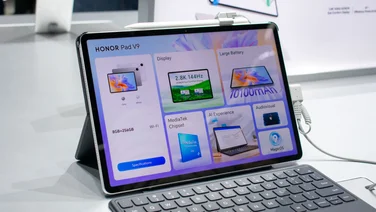To help us provide you with free impartial advice, we may earn a commission if you buy through links on our site. Learn more


Jexaa is a new UK company that’s launched a range of re-branded Android tablets and smartphones for the UK market. The JexTab Evo is a smart 7in tablet running Android 2.3. It has 4GB of storage and its mini-USB port supports USB OTG (On-The-Go), which means it can accept flash drives and even 3G dongles.
The JexTab feels well built, and its black bezel and white case rear reminded us of Samsung’s 7in Galaxy Tab. As well as its USB OTG port, there’s a mini-HDMI port for outputting video to an external screen. There’s only 4GB of internal storage, but the microSDHC port supports cards up to 32GB in size.

USB OTG lets you use the USB port as a standard client port – for charging the Evo and browsing its storage – and also as a host port, so you can attach external storage or other peripherals. It will recognise FAT-formatted flash drives but not NTFS, and although our Huawei E367 HSPA+ dongle didn’t work, the older E1750 HSPA model worked fine. Our principal concern is that Jexaa hasn’t included an adaptor for the mini-USB port, so you’ll need to buy one separately (such as StarTech’s USBMUSBFM1, £3 from www.ebuyer.com).
Unlike some budget tablets, the JexTab Evo comes with a full version of Android 2.3, including the Market and almost all the standard Google apps. Jexaa’s also installed a file manager, but otherwise left it up to you to choose apps.
Despite the fact that the Evo has physical Back, Home and Menu buttons and a volume rocker, Jexaa has duplicated these controls on the Android status bar. We’ve seen these before on tablets without physical buttons, but they make no sense on the Evo. In fact, they get in the way more than anything – they take up so much room that in portrait mode, there’s little room left on the status bar for your finger when you drag it down to see notifications.

Manufacturers often have to customise Android versions below 3 on tablets because it wasn’t designed for large screens, but the Evo’s 800×480 resolution is fairly standard for smartphones. Despite being stretched across a larger screen, we didn’t notice any pixellation, and the image was bright and colourful. Viewing angles were especially good for a tablet, and the capacitive touch interface was smooth. The interface was pretty laggy, though – the Evo’s 800MHz processor is definitely off the tablet pace.
Despite the standard resolution, however, we found many apps wouldn’t install on the Evo. Some apps were available in the Evo’s Market, but were greyed out when we visited the Android Market on our PC’s browser. These included common apps such as iPlayer, Facebook, Evernote, Firefox, Google Books, Google Maps, Google+ and Amazon’s Kindle app. It’s also worth noting that Adobe’s Flash player won’t install, but the Flash websites we visited worked fine.
While we managed to install some of these apps through the device’s own market, they didn’t work particularly well. The Google Plus app crashed many times in our testing, while Skype refused to restart if we chose to enable video calling – even though the Evo has a Skype-suitable front-facing camera. Strangely, Google’s Contacts app isn’t installed, although you still can access all your Google and imported contacts via the Search function or through the Talk app.
The Evo’s front-facing camera is of limited use. As we’ve seen, it can’t be used in Skype to make video calls, and to take snaps you’ll have to turn the Evo around, so you can’t use the screen as a viewfinder. In any case, photos taken with the 2-megapixel sensor are low resolution, with heavy compression artefacts. Video was incredibly jerky, and you’ll need to make sure the Evo’s in portrait mode before you start shooting or your video will end up on its side.
We were really keen to see the JexTab do well, but sadly, despite its smart case and up-to-date version of Android, it’s too unstable and quirky to recommend, even at this price. It’s a gamble whether your favourite apps will work on it, and even then there’s no guarantee they won’t crash. The interface is spoiled by unnecessary status bar controls, the front-facing camera can’t be used for video calls, and the quality of its photos is awful. We were glad to see USB OTG, and the Evo’s screen deserves some praise, but overall this is a budget Android tablet that doesn’t have the performance to back up its otherwise interesting specification.