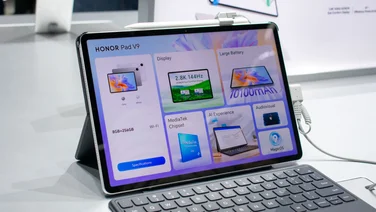To help us provide you with free impartial advice, we may earn a commission if you buy through links on our site. Learn more



Kobo has set itself up as the biggest rival to Amazon for eBooks, with its own range of rather good eReaders (such as the Kobo eReader Touch), its own store and even a range of apps so that you can continue reading your books on any device. It’s no surprise, then, that in the wake of the Amazon Kindle Fire, Kobo has its own competitor, the Vox tablet.
Nominally sold as an eReader, the description is a bit misleading, as what you’re really getting is an Android 2.3 (Gingerbread) tablet. This is the same tack as used by Amazon for the Kindle Fire and makes some sense. After all, why write your own operating system if there’s already a perfectly good one available?

It’s sold as an eReader, but the Vox is really just a cheap Android tablet.
Where Amazon has largely rewritten the Android interface, Kobo has decided to leave it pretty much alone for the Vox. The lock screen with its slide-to-unlock bar is a minor update, but once you get to the home screen it’s familiar Android.
The one main difference to regular Android is a large Kobo widget that dominates the first Home Screen, showing you your recently read books. This widget has been written to take advantage of the Kobo’s 1,024×600 resolution and fits in the middle of the screen; other standard Android widgets were designed for lower resolution phone screens and are often awkward to position.
Tapping a book in the widget opens it in the Kobo App, which is same standard Android version you can get for any tablet or phone running Google’s operating system. It automatically downloads books to your tablet (there’s 8GB of internal memory and you can insert a Micro SDHC card of up to 32GB) and lets you continue reading from where you left off on any other Kobo-supported device, including the eReaders.

The Kobo App is pre-installed, but it’s available for all Android and iOS devices.
Kobo has opted for a Fringe Field Switching (FFS+) screen, which it claims is better under bright light. It’s certainly well-viewable under most conditions, although you still wouldn’t want to use in bright sunlight.
The screen is just as viewable in portrait and landscape modes, which is good as a lot of cheap tablets tend to suffer in one orientation. That said, viewing angles were fairly tight and you’ll need to be face on to the screen to get the best image. Give that this is a small tablet, this isn’t too much of a restriction. Contrast is excellent, with black text on a white background really standing out. Colours tended to veer towards the realistic rather than being bright and vibrant.
That’s all the good news, but the bad news completely overshadows everything else. For starters, there’s a lowly 800MHz Cortex A8 processor, which seems to struggle with the operating system. Every action is painfully slow, with books jerking into view as the tablet tries to deal with them. It doesn’t help that the touchscreen is very unresponsive. Pinching-to-zoom can be a bit hit and miss, while we had to stab our fingers at the screen to make the Vox respond.
There are other problems, too, including the fact that the Kobo App doesn’t let you select links embedded in books, such as in the contents pages. It lets you bring up a separate contents menu, where you can jump to separate pages, but links in actual pages still didn’t work for us.
Buying books from Kobo is through the separate Shop Kobo app, which works well enough if you know the name of the book you want to buy, but browsing’s not particularly good. There aren’t many categories and granulation is poor, so it’s tricky to find books on subjects that you’re interested in. Kobo doesn’t have a magazine section, but the Zinio app is preloaded for this. There’s plenty of choice on this service, including Computer Shopper.
The limitations continue to pile up when you try and use the Vox as a regular Android tablet. There’s no Android Market for one, just the GetJar store, which doesn’t have that much content on it. You can load apps directly if you can get the relevant APK on a Micro SD card, but that’s quite a lot of hassle for most people.
Wi-Fi is built-in as you’d expect, but there’s no mobile and no Bluetooth. There’s no camera either, although given that most cheap tablets have terrible cameras this probably isn’t such a loss.

The Vox has limited hardware and doesn’t even have a camera.
It’s good to see that battery life was respectable. Running at half-brightness looping a video we managed 5h 20m – this is close to the 7h quoted time that Kobo gives. For book reading you’re likely to get longer than our tested time.
Kobo has certainly got the pricing of the Vox right and the benefits of a colour screen are certainly attractive. Sadly, the implementation really lets it down, particularly the sluggish performance. We’d rather buy a Kobo eReader Touch and stick with black-and-white content for this price, or save up and buy a fully-fledged Android tablet, such as the excellent Asus Eee Pad Transformer Prime.